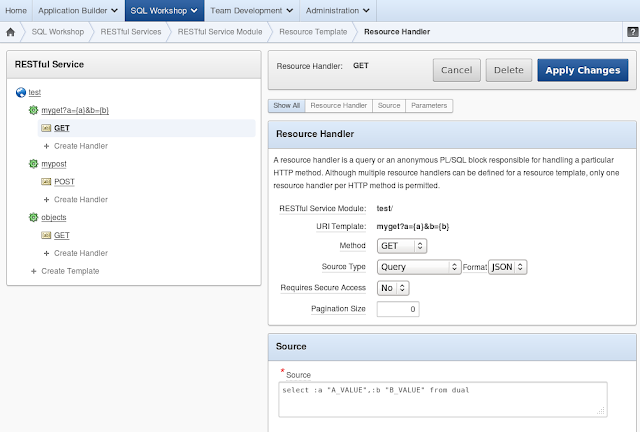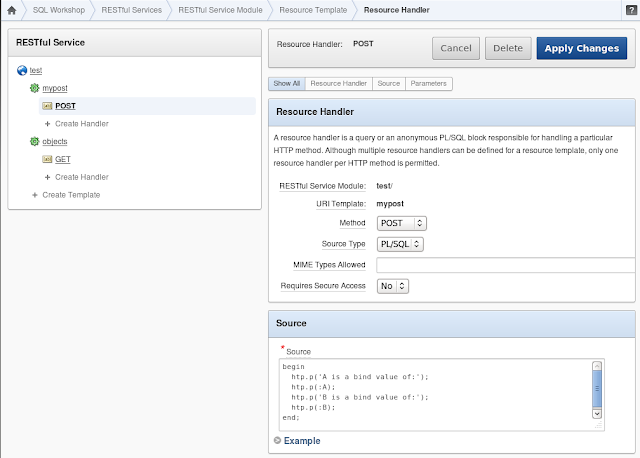With this Resource Template definition, the results are
$ curl "https://apex.oraclecorp.com/pls/apex/raptor/test/myget?a=hello&b=bye"
{"items":[{"a_value":"hello","b_value":"bye"}]}
Now a POST is even easier to turn value into binds. Then URI Template in this case is just "mypost". All the posted values are converted into binds.
With this Resource Template definition, the results are
$ curl -X POST --data "A=hello&B=bye" https://apex.oraclecorp.com/pls/apex/raptor/test/mypost
A is a bind value of:
hello
B is a bind value of:
bye
Lastly, if you post in JSON those are also converted to bind variable.
$ curl -X POST -H "Content-Type: application/json" --data-ascii '{"A":"hello","B":"bye"}' https://apex.oraclecorp.com/pls/apex/raptor/test/mypost
A is a bind value of:
hello
B is a bind value of:
bye