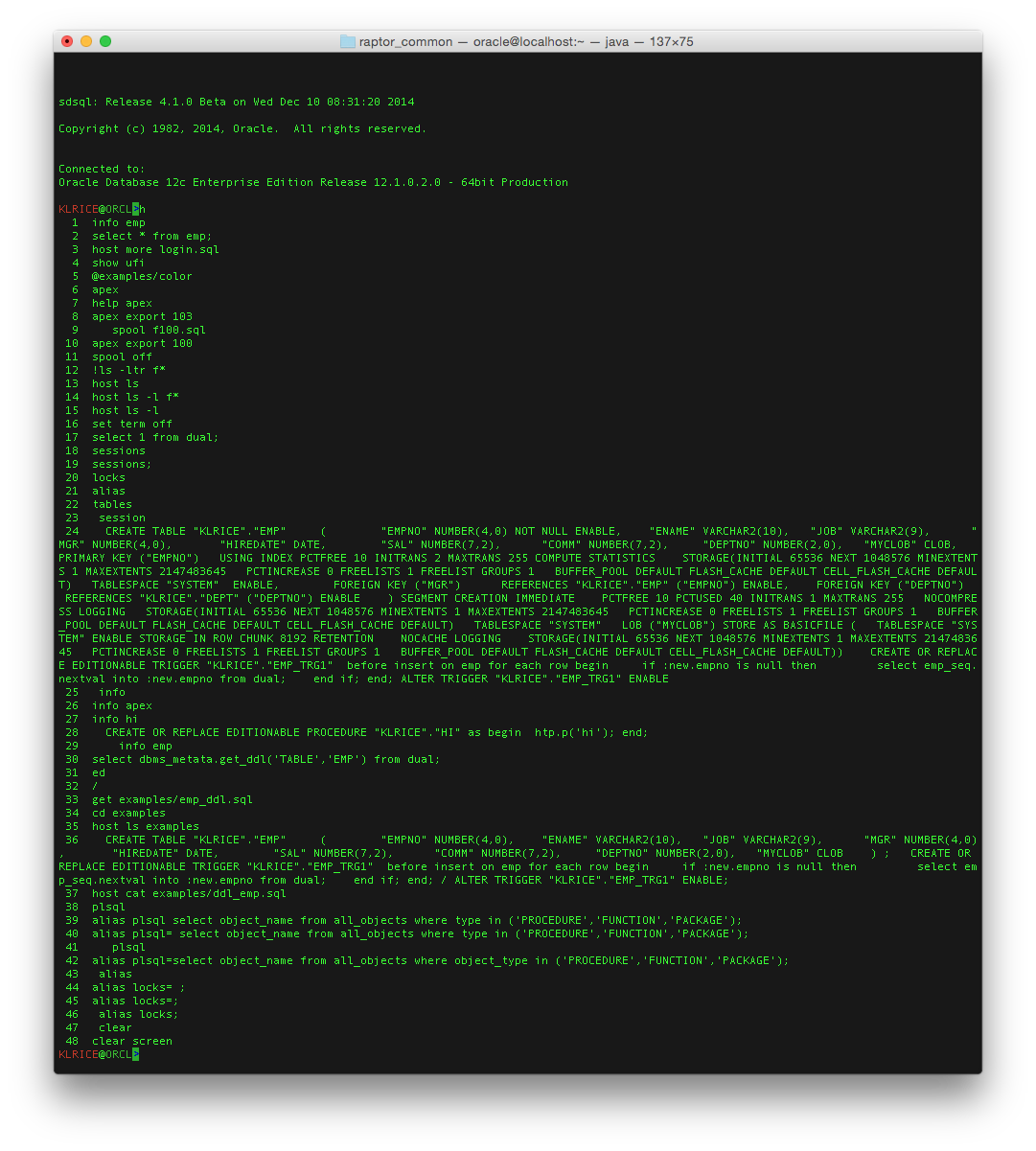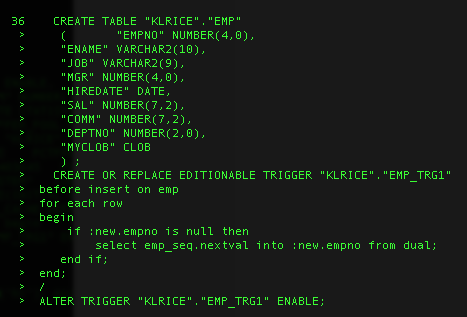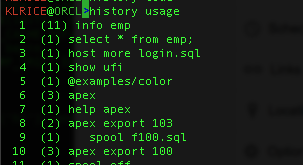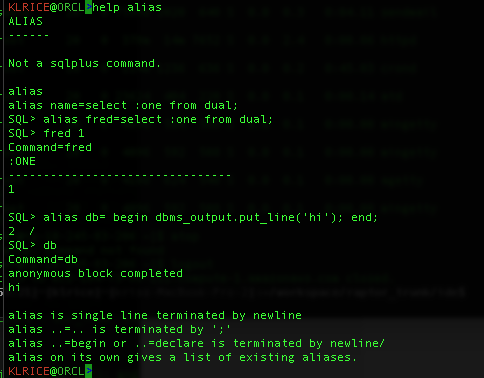History
SDSQL has built in history and between sessions. We are still jiggling where it stores the history so from EA1 to next it's most likely going to change to be configurable and default to your PWD. That means a possible shared history OR a per folder history. If you type as little as possible like me, simply typing h will print the history upto the last 100 commands.
But wait there's more. Try "history full" and you get the not condensed sql for example from the previous screenshot item #36 is ugly and not what I typed in. I use typed very loosely since I pasted it. Typing history full shows the real sqlCurious how many time a statement user executed? Try typing "history usage" and now it shows how many times with a number in parentheses. For example here, I forget a lot what emp looks like so I've done "info emp" 11 times.
If you read my history, you probably noticed the alias command in here. Check out the help for it and give it a try.