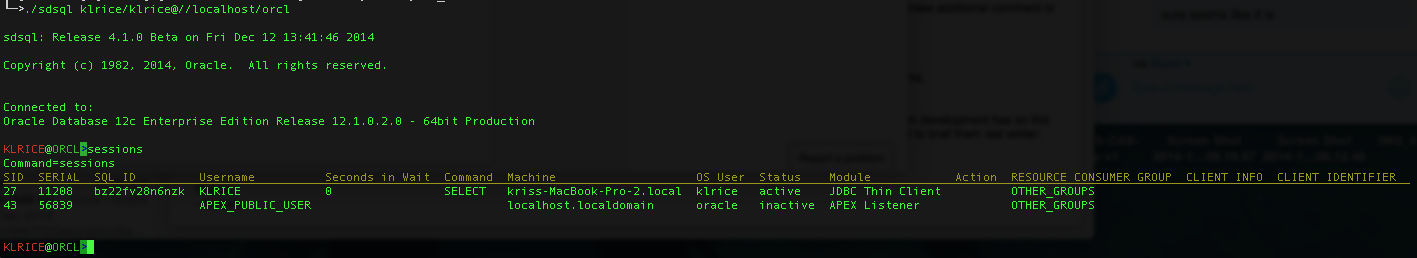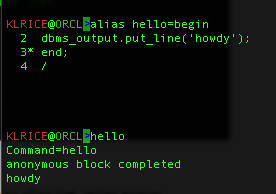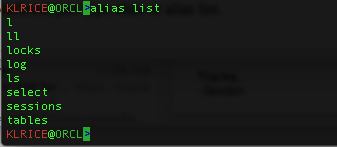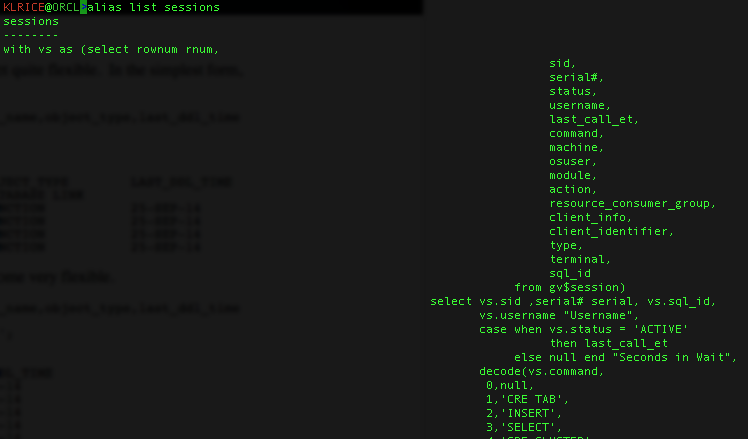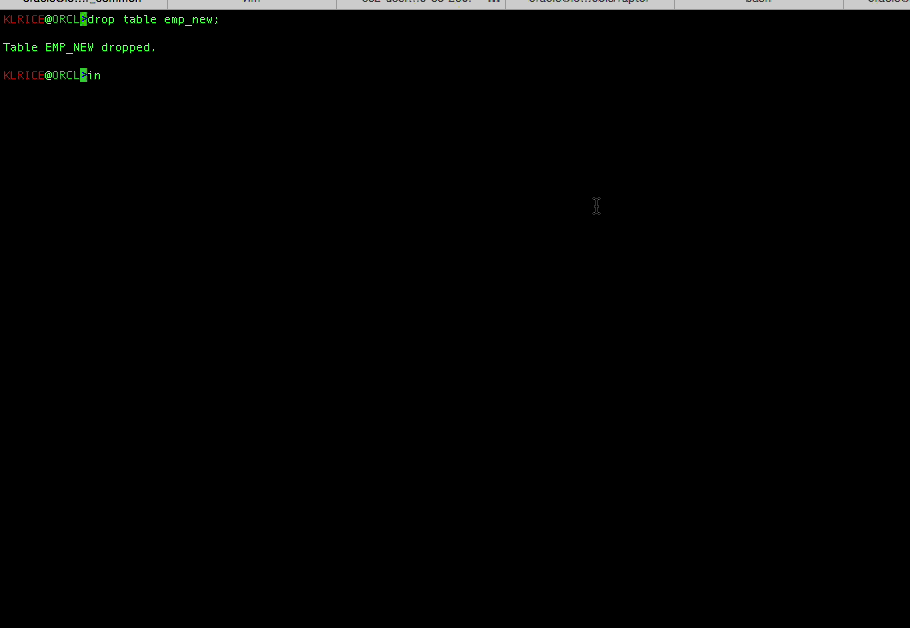SQL is a great and verbose language so there's many ways to shorten what we have to type. As simple as a view or saving a script to call later with @/path/to/sessions.sql SDSQL is taking it a step further and we added aliases to the tool. Almost as if right on queue, John asked if we could add them.
@krisrice Any chance of an ‘alias’ command while you’re at it? ;)— John Scott (@aejes) December 12, 2014Setting up these aliases are very simple yet quite flexible. In the simplest form,
KLRICE@ORCL>alias ls=select object_name,object_type,last_ddl_time
2 from user_objects
3 order by 2,3;
KLRICE@ORCL>ls
Command=ls
OBJECT_NAME OBJECT_TYPE LAST_DDL_TIME
REMOTEDB DATABASE LINK
DEMO_ERROR_HANDLING FUNCTION 25-SEP-14
DO_WORK FUNCTION 25-SEP-14
EXECSQL FUNCTION 25-SEP-14
FIB FUNCTION 25-SEP-14
Now add in binds and it become very flexible. This is just one bind but you can probably guess the names of binds 2,3,N
KLRICE@ORCL>alias ll=select object_name,object_type,last_ddl_time
2 from user_objects
3 where object_name like :1||'%';
KLRICE@ORCL>ll E
Command=ll
OBJECT_NAME OBJECT_TYPE LAST_DDL_TIME
EXECSQL FUNCTION 25-SEP-14
EMP_TRG1 TRIGGER 25-SEP-14
EMP_SEQ SEQUENCE 25-SEP-14
EMP_NEW TABLE 11-DEC-14
EMPLOYEES_SEQ SEQUENCE 25-SEP-14
EMPLOYEES_PK INDEX 25-SEP-14
EMPLOYEES22 TABLE 25-SEP-14
EMP TABLE 25-SEP-14
E1 TABLE 11-DEC-14
It works for aliasing off plsql calls also.
If you need to see the aliases defined, just type alias or alias list.
If you need to see what the alias is, just type alias list <alias name>
There's lot you can do with this to save lots of typing and personally there'll be lots less typo for my presentations!
CTAS Easier than ever
Lastly, for the one that went and downloaded the build we just posted today there is a new CTAS <TABLE> <NEW_TABLE> command added just yesterday. The idea here is yet again to save on typing. This is just getting dbms_metadata information so what is used can be adjusted as I explained here Then strip off the things not needed ( i.e. datatypes ) swap out the names and you get a new table with very very little typing. Note the index on empno carries over.