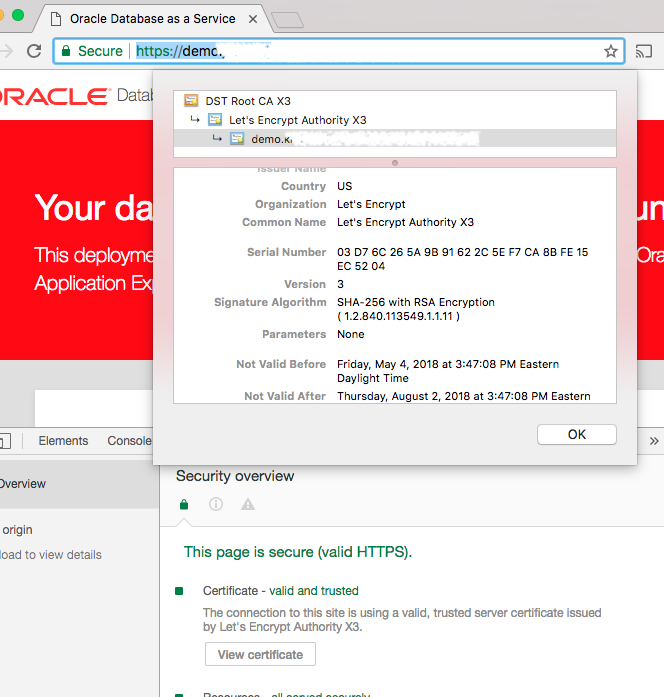Let’s Encrypt
Probably the easiest way to get an SSL Certificate these days is with the Free Let’s Encrypt. Let’s Encrypt is currently creating ~600k SSL certificates a day according to their statistics
ORDS Standalone and SSL
ORDS standalone mode will create a self-signed certificate upon install just to get something in place. This certificate should clearly never be used other than development. When going to production, there should be a real certificate aquired and installed.
Installing a real certificate is quite straight forward and in the documentation
-
Aquire a Certificate
-
(optional) If the key file is in .pem format, create a .der file
openssl pkcs8 -topk8 -inform PEM -outform DER -in demo.example.com.pem -out demo.example.com.der -nocrypt -
Edit the ords/standalone/standalone.properties
ssl.cert=/u01/app/oracle/product/ords/conf/ords/standalone/demo.example.com.crt ssl.cert.key=/u01/app/oracle/product/ords/conf/ords/standalone/demo.example.com.der
This is the path in Oracle Cloud DBCS that is the ORDS configuration /u01/app/oracle/product/ords/conf/ords/standalone/
- Restart ORDS.
Let’s Encrypt Setup Options
There’s lots of prebuilt integrations that Let’s Encrypt. For example, if the ORDS install is being front ended with Nginx or Apache httpd there’s a couple choices with the implementations listed on the client-optiosn page or EFF’s Certbot
GetSSL
Since there’s no prebuilt tool for dealing with ORDS. I’ll be using GetSSL to aquiring a cert.
These are just my steps to get the cerificate working in an Oracle Cloud DBCS installation. I’m sure there are other ways to accomplish the same result.
-
Install
curl --silent https://raw.githubusercontent.com/srvrco/getssl/master/getssl > getssl ; chmod 700 getssl -
Initialize the configuration files
./getssl -c demo.example.com -
Edit the configuration to site specifics.
In the file ~/.getssl/demo.example.com/getssl.cfg , These are the only settings I adjusted.
PRIVATE_KEY_ALG="rsa" ACL=('/u01/app/oracle/product/ords/conf/ords/standalone/doc_root/.well-known/acme-challenge')
This is the path in Oracle Cloud DBCS that is the docroot for ORDS /u01/app/oracle/product/ords/conf/ords/standalone/doc_root/
-
Clean up the self-signed certificates
rm /u01/app/oracle/product/ords/conf/ords/standalone/self-signed.key rm /u01/app/oracle/product/ords/conf/ords/standalone/self-signed.pem -
Convert the Let’s Encrypt .key file to a .der that ORDS can use
openssl pkcs8 -topk8 -inform PEM -outform PEM -nocrypt -in /u01/app/oracle/product/ords/conf/ords/standalone/demo.example.com.key -out /u01/app/oracle/product/ords/conf/ords/standalone/demo.example.com.pkcs8.key openssl pkcs8 -topk8 -inform PEM -outform DER -in /u01/app/oracle/product/ords/conf/ords/standalone/demo.example.com.pkcs8.key -out /u01/app/oracle/product/ords/conf/ords/standalone/demo.example.com.pkcs8.der -nocrypt # remove temp file rm /u01/app/oracle/product/ords/conf/ords/standalone/demo.example.com.pkcs8.key -
Configure ORDS. This is now the same as setting ORDS to using any SSL certificate as mentioned in the documentation.
Edit /u01/app/oracle/product/ords/conf/ords/standalone/standalone.properties
ssl.cert=/u01/app/oracle/product/ords/conf/ords/standalone/demo.example.com.crt ssl.cert.key=/u01/app/oracle/product/ords/conf/ords/standalone/demo.example.com.pkcs8.der
End
The end result is a valid SSL certificate in the Standalone mode of ORDS